Usage
Add this site as a search engine in your browser.
1. Go to "Settings" > "Search engine"
2. Click "Add" button on the right of "Site search" title
3. Fill the form with "quick open" as the name and "open" as the shortcut.
4. Then, paste the following URL in the "URL with %s in place of query" field:
https://quick-open.vercel.app/api?q=%s
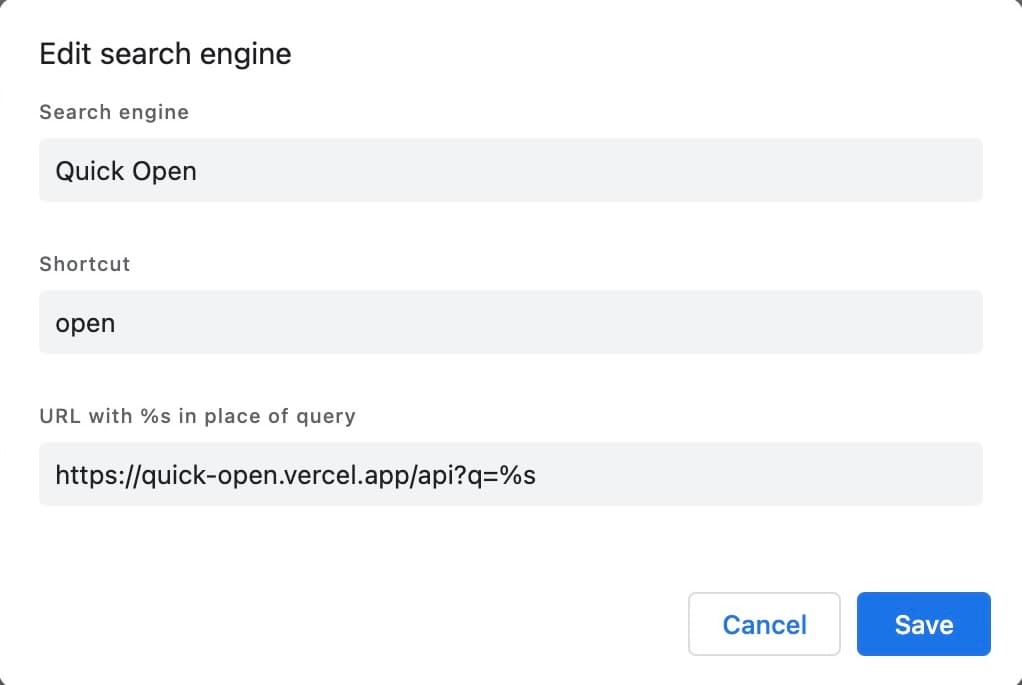
Type "open" in the address bar and press Space or Tab to search.
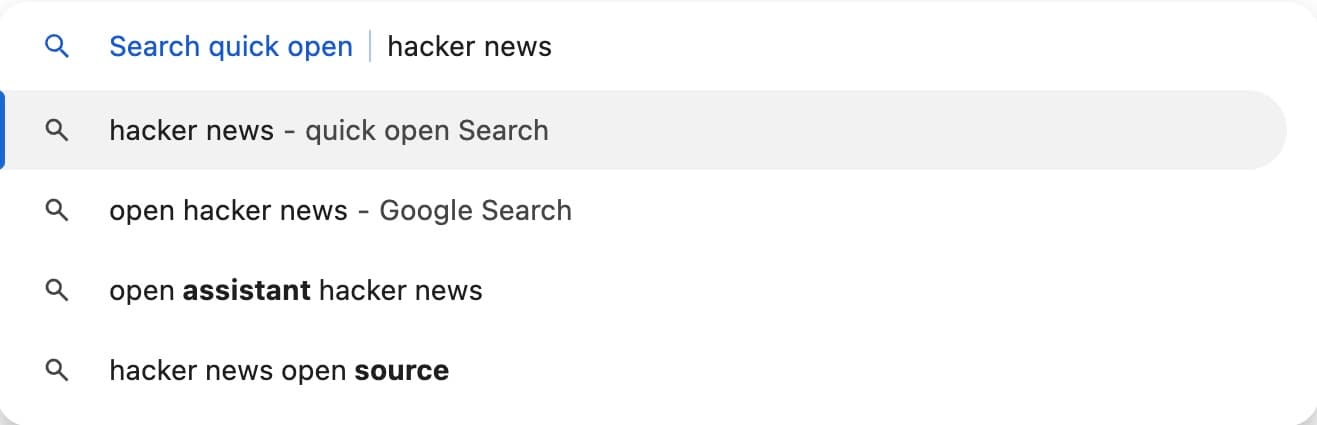
Try some keywords:
- hacker news
- github segmentanything
- bing web search pricing
- tailwind border
- a repo which generate random seed